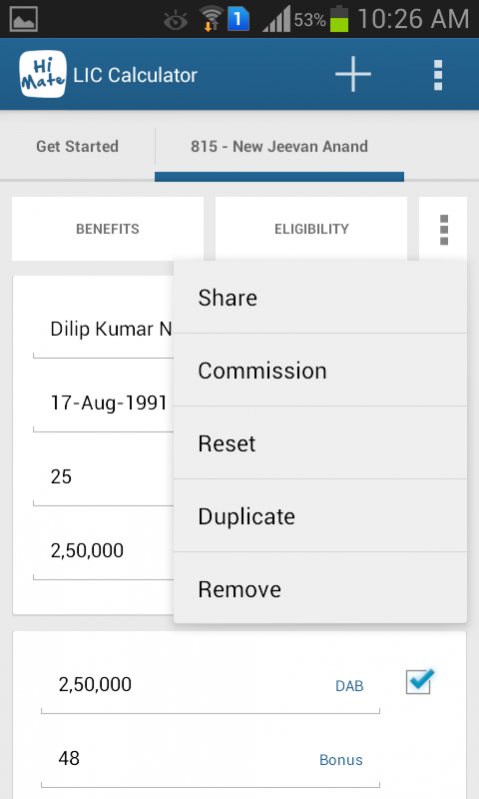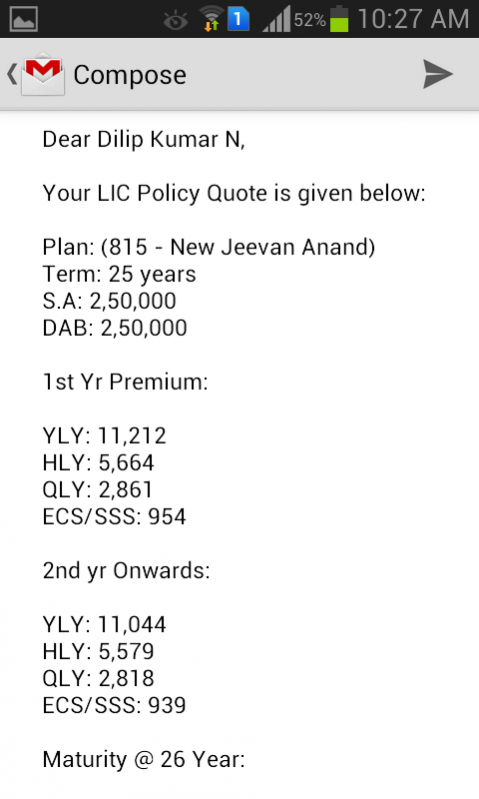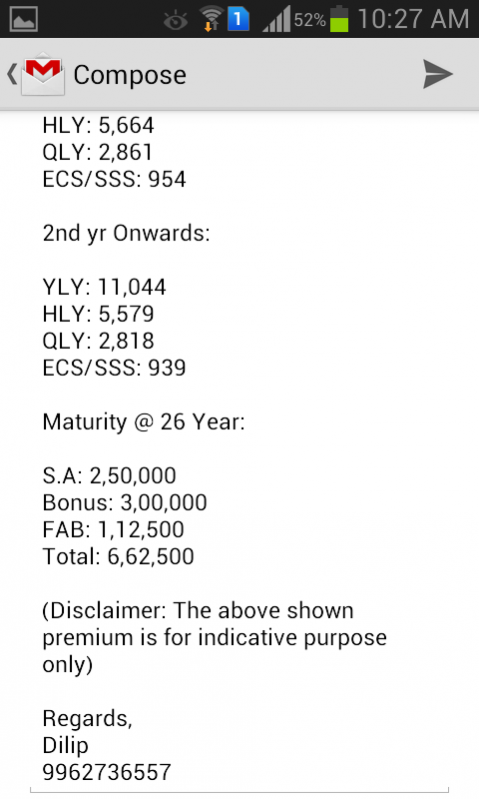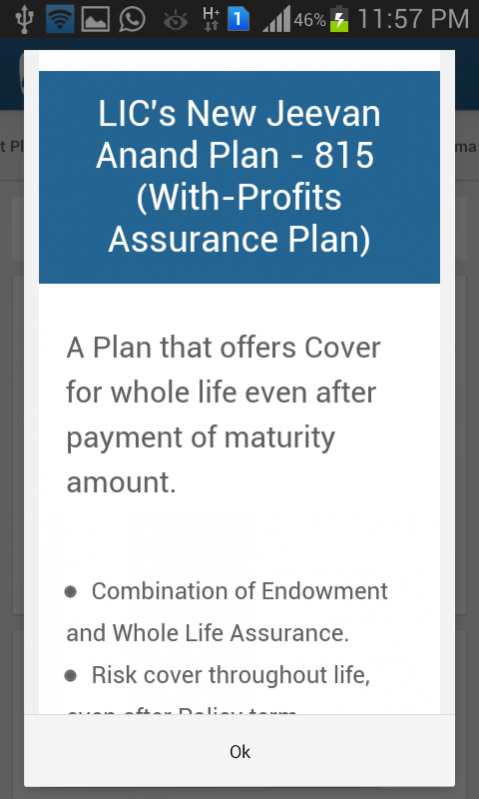LIC Premium Calculator 3.7.7
Free Version
Publisher Description
Another milestone from HiMate Soft Solutions......LIC Premium Calculator for Agents!!!
+ Easy User Experience
+ Send Premium summary for Single mode or All modes (Yly / Hly / Qly / ECS / SSS)
+ Projecting Maturity Benefits and Death benefits
+ Premium shown in the summary is along with Service Tax for 1st Year and Subsequent Year
+ Quick snapshot of the Plan's Eligibility and Benefits
+ Nearest Age will be taken into account when calculating Age
+ Workout Multiple Plans or Same Plan for Multiple Sum Assureds / Terms / Members in a SINGLE Window
+ Option to Reset/Duplicate/Remove Plan's Workout from the Single Window
+ Option given to create Duplicate Workout sheet to workout Multiple Sum Assured
+ Share Premium Summary by SMS / Email / Whatsapp / Facebook or any other Social Media
For more information, Reach us @ http://www.himate.in (or) E-mail us @ info@himate.in (or) Call Us @ +919362290009
Even follow us via Social Media:
Like Us @ Facebook : http://www.facebook.com/HiMate
Add Us @ Google+ : http://plus.google.com/+HimateIn
About LIC Premium Calculator
LIC Premium Calculator is a free app for Android published in the Office Suites & Tools list of apps, part of Business.
The company that develops LIC Premium Calculator is HiMate Soft Solutions. The latest version released by its developer is 3.7.7.
To install LIC Premium Calculator on your Android device, just click the green Continue To App button above to start the installation process. The app is listed on our website since 2017-02-21 and was downloaded 4 times. We have already checked if the download link is safe, however for your own protection we recommend that you scan the downloaded app with your antivirus. Your antivirus may detect the LIC Premium Calculator as malware as malware if the download link to in.himate.premiumcalculator.lic is broken.
How to install LIC Premium Calculator on your Android device:
- Click on the Continue To App button on our website. This will redirect you to Google Play.
- Once the LIC Premium Calculator is shown in the Google Play listing of your Android device, you can start its download and installation. Tap on the Install button located below the search bar and to the right of the app icon.
- A pop-up window with the permissions required by LIC Premium Calculator will be shown. Click on Accept to continue the process.
- LIC Premium Calculator will be downloaded onto your device, displaying a progress. Once the download completes, the installation will start and you'll get a notification after the installation is finished.